MetaTrader Plus
MetaTrader Plus is an additional service, integrated into the FXFlat MT4 or MT5 trading platform, for analysing and publishing your trading transactions.
Benefit from a host of highly-professional additional functions for your MetaTrader trading. Enhanced transparency and efficiency for even more effective trading.

Your Advantage As an FXFlat Client
You can use the MetaTrader Plus at FXFlat on your demo account without any conditions or additional costs.
You also receive a free activation for your live account from a total capitalisation of 200€.

Download Your Suitable MetaTrader Plus Software
MetaTrader Plus is only available for Windows.
MetaTrader Plus for MetaTrader 4
MetaTrader Plus for MetaTrader 5
Discover All MetaTrader Plus Functions in Detail
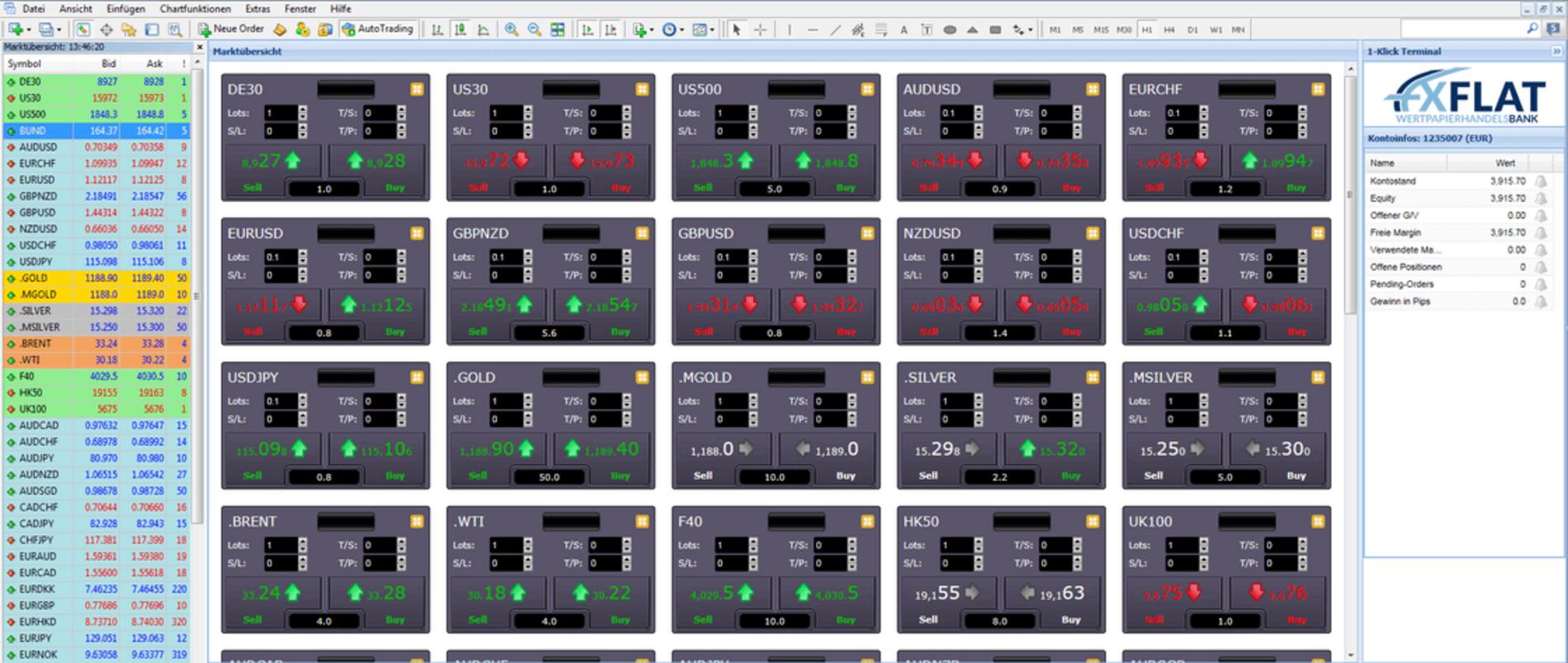
MetaTrader Plus Trade Terminal
The trade terminal is a highly professional trading and analysis tool with a multitude of functions.
It holds a host of applications that are not typically offered on a trading platform.
User handbook

MetaTrader Plus Mini Terminal
The mini-terminal is a convenient expansion of the trade terminal and displays, at a glance, all important information on the selected trading instrument. It offers the following functions:
- Simple input fields for stop loss, trailing stop in pips
- Pop-up calculator for working out the lot size or stop distance
- Displays open positions
- Pop-up order window for creating various orders
- Option to create templates for fast order input
- Quick-links for closing or hedging all positions
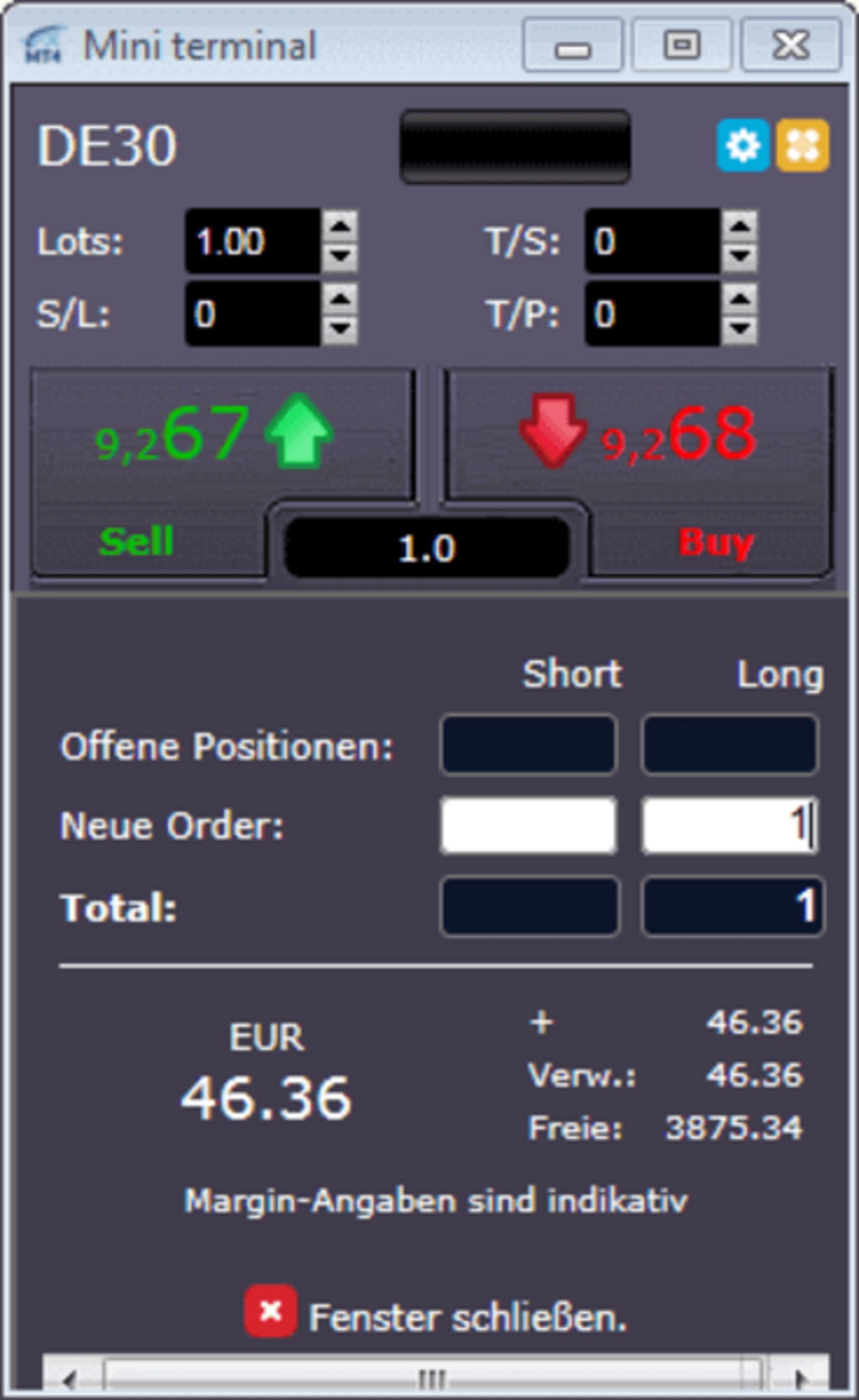
MetaTrader Plus Margin-Calculator
The new margin calculator allows you to work out, in MT4 itself, the margin required for a particular trading volume.
Unlike website calculators, our margin calculator is able to take into account your realtime account balance, as well as your open positions. Even hedged positions (going long and short with one trading instrument at the same time) are considered!
Our margin calculator does, of course, also use the Forex lever configured for your trading account.
Try out/calculate various scenarios to find the right order size for you!
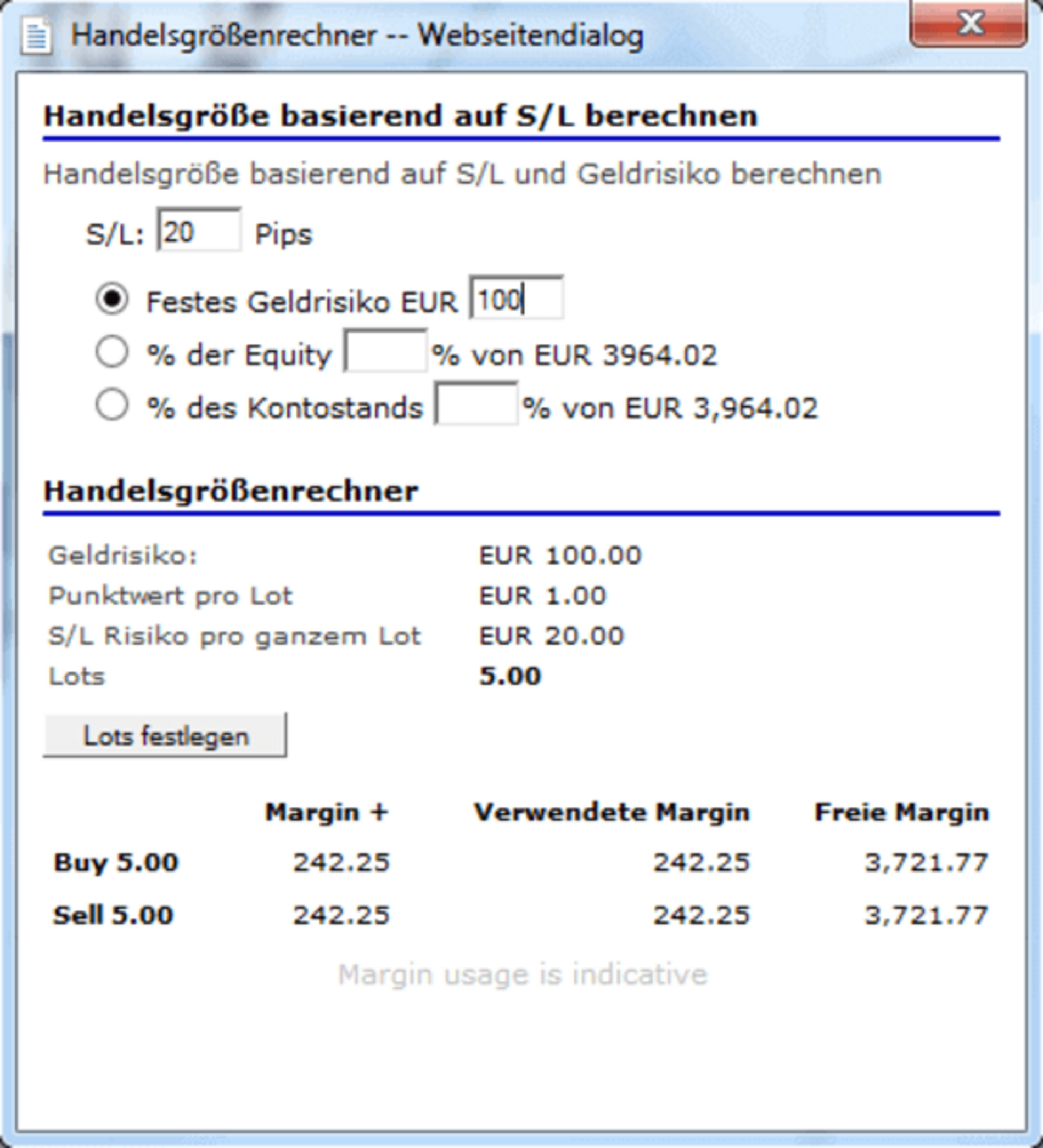
MetaTrader Plus Trading Size and Risk Calculator
The expanded trading size calculator (CTRL and left-click to call-up) is able to calculate your trading risk in your account currency in a flash and will give you additional margin information on the trade you are about to place.
Adapt your settings to suit your preferences and place the SL trade (Stop Loss) with just 2 clicks.
Calculate your risk in specific Euro amounts or as a percentage of your equity or credit.

MetaTrader Plus Smart-Lines
Once the trade has been placed, the new mini-terminal offers the option of generating, by means of horizontal lines in the chart, stops and partial closure stops - and is able to modify them by moving the line in the chart. Press the Alt key to select the line and manage any open trades!
A vertical line in the chart now permits even Time Stops: specify the time at which your order is to be closed either in whole or in part.
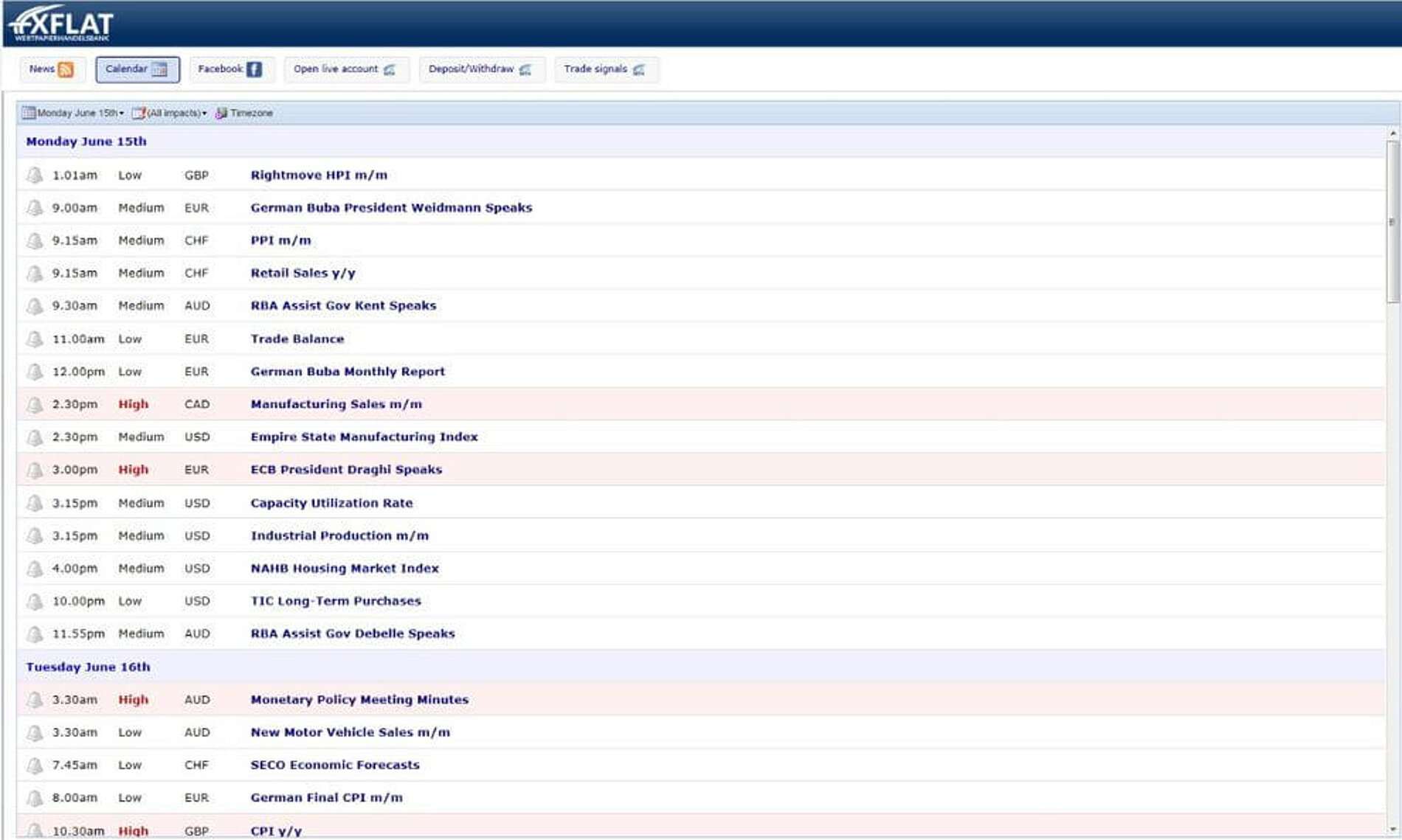
MetaTrader Plus Connect
With MetaTrader Plus Connect, you will never miss important news or economic data again.
News and events are displayed directly on the platform and help you to prepare for upcoming events.
You can create a personalised news service and set alerts for important events.
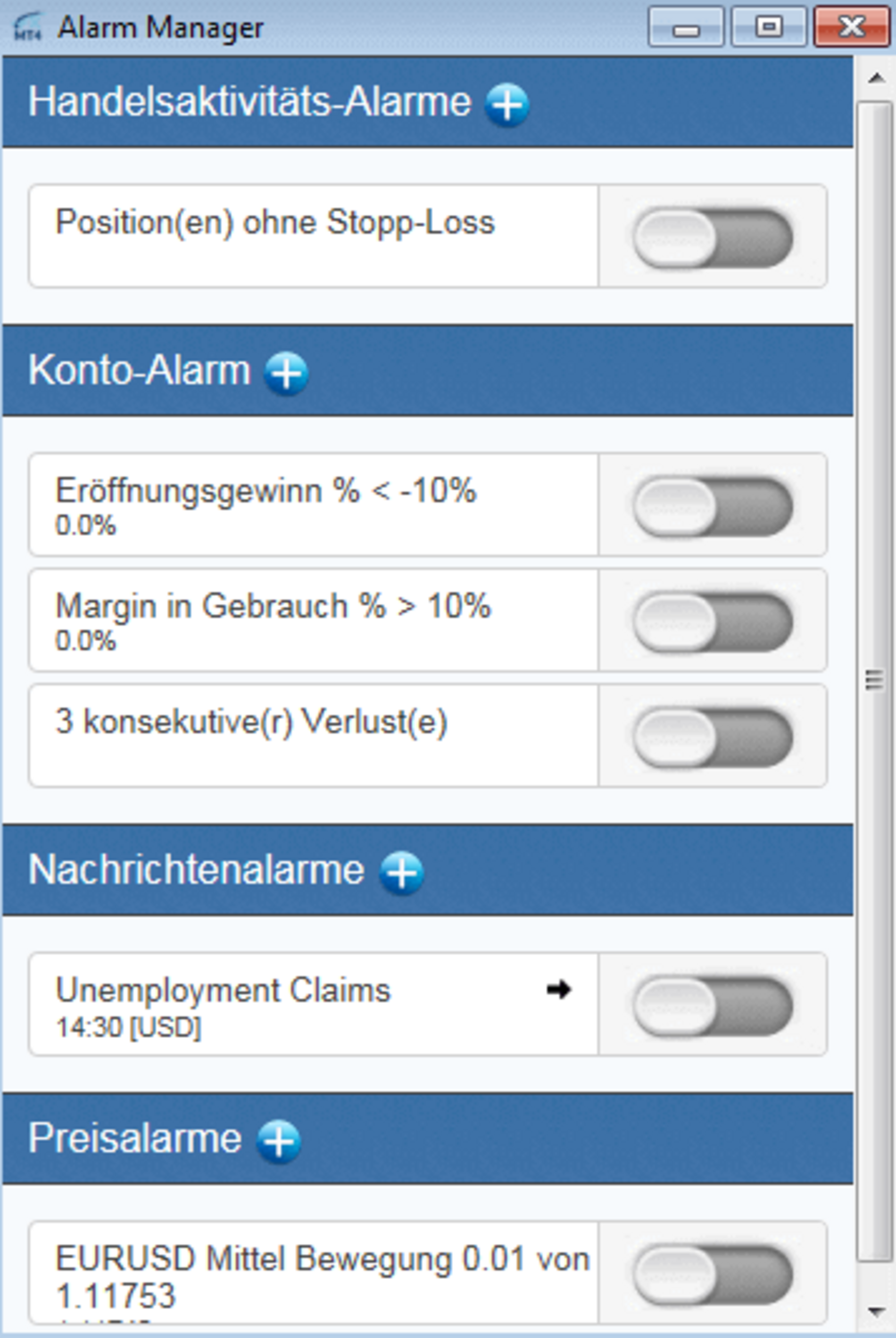
MetaTrader Plus Alert Manager
The alert manager is a unique and very important trading assistant. It allows sole traders and also signal generators such as trainers, for example, to transmit important, trading-relevant information to followers.
Traders can generate rule-based alerts that are able to trigger a host of actions. Receive trading alerts quickly and directly via Twitter, SMS or e-mail. Find out as soon as new positions are opened or closed, certain price targets are reached and much more.
Current alerts contain the following functions:
- Account alerts such as margin, account balance, profit, loss etc.
- News and sentiment alerts generated by the calendar or by sentiment settings
- Trading activity alerts by recently opened or closed positions, open P/L etc.
- Price alerts triggered by price changes, levels, breakouts
- Technical indicator alerts based on changes with ATR, Bollinger bands, MACD etc.
- Time alerts set by the trader at special times of the day

MetaTrader Plus Correlation Matrix
The correlation matrix helps traders manage risks and hence develop more confidence.
Find dependencies between two or more trading instruments.
This correlation matrix is extremely helpful in spread trading or pairs trading. Calculate, for example, the correlation between metals and shares vis-à-vis Forex. Select time settings between one hour and one week.
The colour arrangement also gives you a visual indication of the correlation intensity. As with all MT4 Plus expansions, you have access to all available trading instruments.

MetaTrader Plus Correlation Trader
The correlation trader uses valuable information from the correlation matrix and expands it so that traders can invest in the correlation differences of their choice in realtime. The correlation trader indicates not only the current correlation between the two selected symbols, but also the last price activity, enabling the trader to make an informed trading decision. Traders can use the correlation trader for two key purposes:
- For the historical correlation between two symbols in detail and
- for trading and monitoring changes with a specific correlation.
Traders can select any time frame for historical charts.
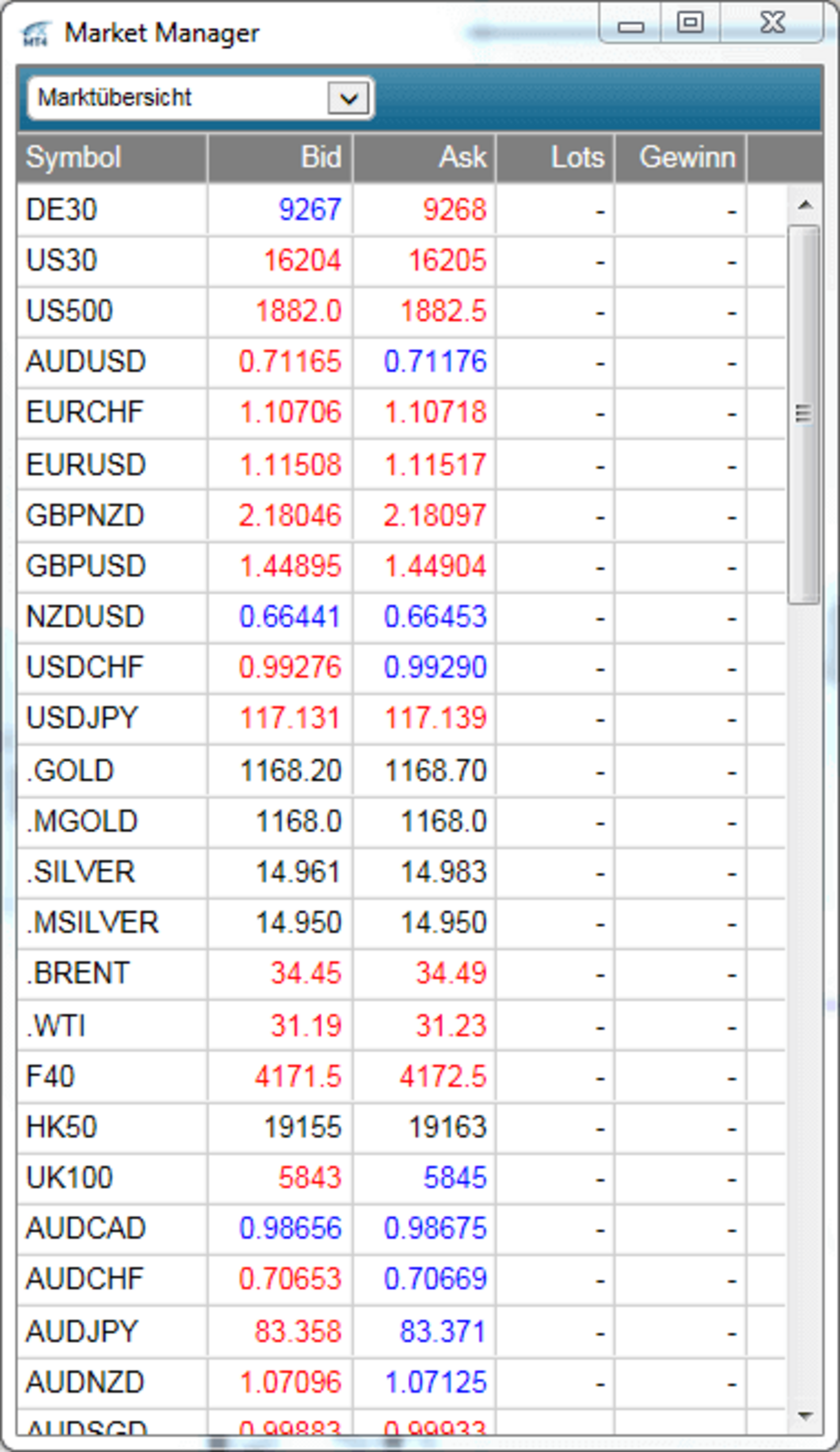
MetaTrader Plus Market Manager
The market manager gives you full control and a general overview within a small, practical window. The application offers the following functions:
- Realtime prices of all tradable products
- Open positions and profitability for each symbol
- Fast toggling between symbol groups
- Opportunity to place new orders
- List of all open orders, order modifications and deletions
- Account overview, e.g. account balance, free margin, profit, loss
- Overview of historical price changes across various time frames
In other words, the market manager provides access to all aspects of account management without having the entire trading platform before you. Just like all other MT4 Plus functions, the window can be docked and pinned on top while other programs are in use.

MetaTrader Plus Sentiment Trader
The sentiment trader is a mood parameter that shows you the proportion of long and short positions. The most important functions comprise:
- Current long/short sentiment for various trading instruments such as EURUSD
- A cross table for the simple overview of multiple symbols, incl. open positions
- A chart for the historic sentiment view compared to the price
Traders can use sentiment information as trading signals (e.g. no short position whenever sentiment is above 80%). Other functions in the sentiment trader are:
- Selection of various time settings, such as 1 month, 5 months, 1 hour etc.
- Adaptable overview of the current sentiment (pie chart etc.)
- Simple order ticket for entering orders into the sentiment trader direct
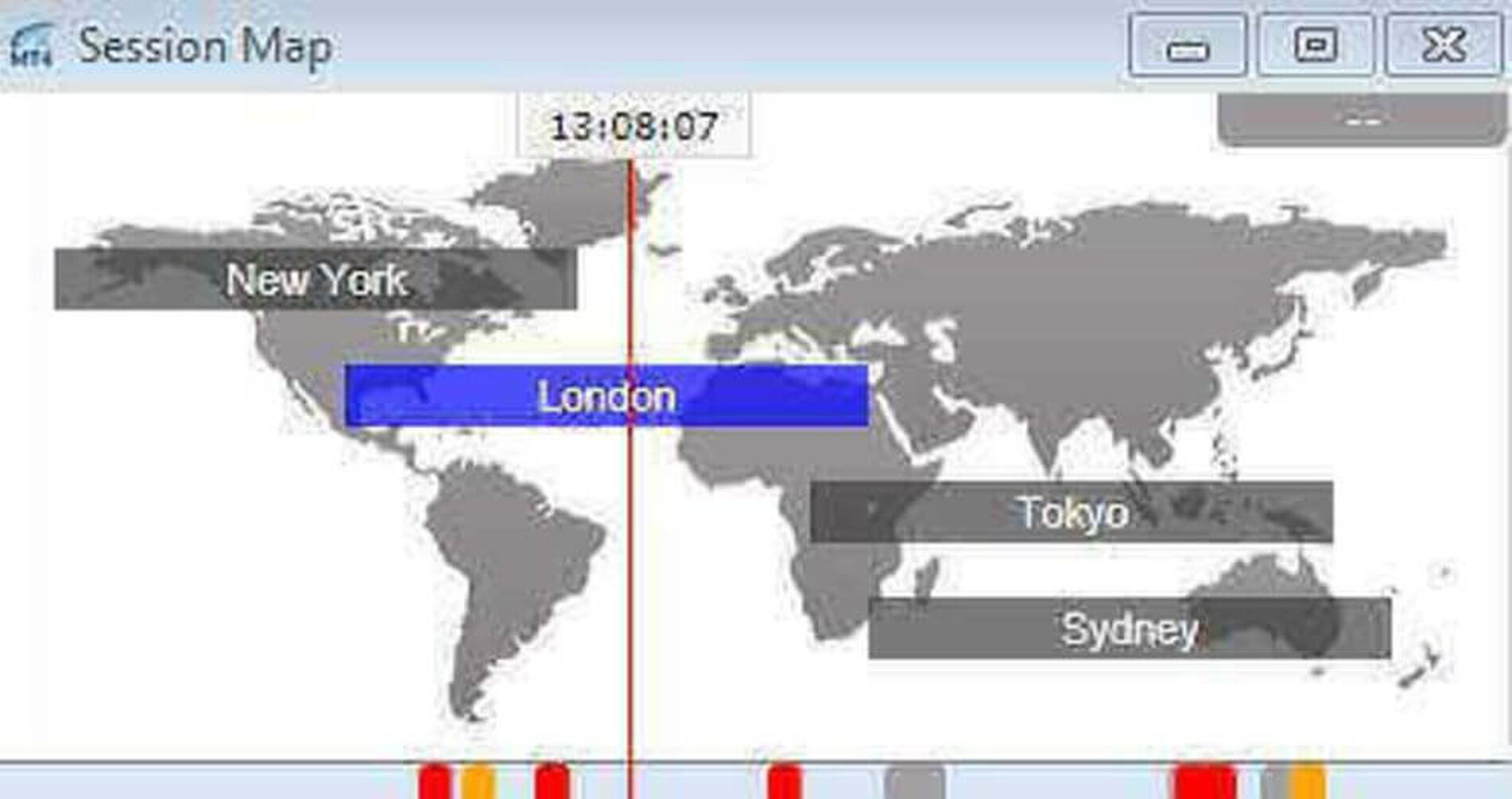
MetaTrader Plus Session Map
The session map shows you the world's most important stock exchanges. You see immediately which exchange is open and its local time. The bar below indicates important economic dates. Hover with the mouse to display the details. At the end of a trading session, strong price fluctuations are graphically displayed.
The session map shows graphically whether the account is currently in the profit or loss zone.

MetaTrader Plus Tick Chart Trader
- Multi-monitoring: open as many tick charts as you want, also across multiple screens
- Display tick charts in lines or in candlesticks, or instrument versus instrument
- Combine the add-ons, use multiple tick traders combined with multiple mini terminals (these can now be moved freely and can, if desired, superimpose all other applications, mini-terminal pinned on top).
- Maximum speed for order placement: by direct trading on the keyboard, via shortcuts.
- Download the tick data for your active trading day directly to an Excel folder via the tick trader.
The small tick chart, which is already contained in MT4, is a very simple basic design which falls short of active traders' requirements. Our new application offers you everything you need from such a tool, and also what our clients have requested in the past.
The functionality of the new add-on gives you solid support in everyday trading.
Extra-fast order placement, 5 different chart displays and tick download are available for your daily trading with immediate effect.
Tick Charts in MetaTrader 4
- Tick charts: show you every change and every received tick in the bid or ask price.
- Tick speed chart: shows you all ticks and also the time taken for the set number of ticks to be traded on the market
- Timed charts: similar to a normal chart, the timed chart shows you the market trend in fixed time units. In this case, however, the ticks rather than just the price change.
- Tick candle: this type of chart shows you the market trend in the classic candle design, i.e. in high, low, open and close format.
MetaTrader Plus Excel RTD
Excel RTD allows you to export your account data or prices to an Excel file in realtime - conveniently, quickly and completely without macros or programming. Traders with little or no programming experience can use this application to send commands from the Excel file (or from any other COM environment).
- No macros, no programming, no XLL add-in
- Sends trading commands via a VBA code in Excel
- Exports account, ticket and price data to Excel in realtime via the RTD function integrated into Excel
Use our example Excel files (you should already have Microsoft Excel installed):
Introduction to the Functions of MetaTrader Plus With Metatrader 4 (German)
This Might Also Interest You



